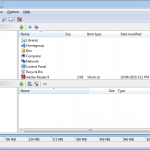December 2nd, 2009
An alternative to expensive Microsoft server licences and higher hardware requirements is to use Linux as your server platform. Most server functions can easily be performed by free (yes free, really) Linux servers. This includes company firewalls, file and print servers, web servers, email servers, authentication, database servers, proxy servers, storage servers (such as Openfiler) etc. If it can be done on a server, more than likely, the function can be done for free with Linux. There are commercial Linux server releases such as Suse and Red Hat which are not free but these come with support etc. Most of the high end server manufacturers offer Linux out of the box (HP, IBM, Dell and others)
Most Linux servers have far smaller hardware requirements than Windows servers and will happily run on older hardware. Most of them also only have a terminal interface though rather than a nice graphical interface so configuration and maintenance can be difficult for staff familiar with Windows servers only. There are tools available to make configuration easier. Interaction with Windows PC’s is made possible with a system called SAMBA so the end user does not even realise their servers are not Windows.
If you find the idea of using something a bit unknown worries you, you may be interested to know that (according to a Wikipedia article), over 85% of the worlds super computers run Linux distribution of some description and the big movies studios all use Linux servers for movie production. A lot of web servers that serve you up your internet content (including this site) are also all hosted with Linux servers.
If you want to set up a free Linux server, stick with one of the main distributions such as OpenSuse, Ubuntu or Fedora to make sure you have a wide user base to draw support from. My development Linux server is Ubuntu running under VMWare.
September 18th, 2009
GIMP is an acronym for GNU Image Manipulation Program and is a free open source alternative to most photo or image manipulation software, eg Adobe Photoshop. While it is not quite as full featured as Photoshop, it is close. It is not as polished either but as Photoshop costs over $1000 and some places end up with pirated copies. The fact that GIMP is free and powerful enough for pretty much any business need makes it very worthwhile.
There is a large online user community who maintain tutorials and provide tips and support and extensive documentation.
GIMP is available for any platform.
GIMP can be downloaded from http://www.gimp.org/. Please note that the GIMP project does not officially release Windows or Mac versions, these are managed separately (and updated just as fast). Windows here, Mac here.
September 10th, 2009
No user can be without VLC, the Video Lan Client, an open source free media player (yes, completely free).
Unlike pretty much any other media player, VLC can play almost any audio or video format (yes even Real, Quicktime and Flash FLV) straight away including DVD’s without requiring third party or commercial codec’s (to read various non-standard compression formats). Its interface is not quite as slick as the latest Windows Media Player, PowerDVD, Plex or iTunes but it is not trying to be, it just works. It will happily play direct from disc or file as well as digital streaming media (including DVB-T television). It can play VOB files (from ripped DVD’s), as well as the newer high definition formats such as M2TS and MKV files.
A useful side effect of installing VLC is the installation of an MPEG2 codec which will then allow Windows Media Player to play DVD’s.
Unfortunately the version for the iPad (still free) is not as stable as the version for normal PC’s. I have found that it crashes (locks up) quite regularly (every 6-8 minutes), far to often to be a useful media player when offline. Development for the iPad may not continue due to the iTunes store licencing requirements conflicting with the Open source GNU licence VLC is developed under.
It is available for Windows, Mac and Linux from http://www.videolan.org/
August 18th, 2009
Infrarecorder is a free and open source CD/DVD burning solution that can cover all burning requirements, often better than the restricted OEM software that accompanies PC’s or burning hardware. It is very simple to use and can be downloaded from http://infrarecorder.org/. Hardware support is great, it is rare that it cannot find and use a burner. It supports many plugins to allow burning from and ripping to different audio formats such as MP3 (Lame Codec).

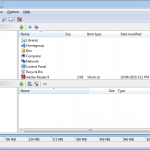
July 18th, 2009
Paint.NET started as a Microsoft sponsored university project to develop a replacement for the generally useless MS Paint. It was not used for this and has been developed further and is now available for free download from www.getpaint.net . It is able to do most basic image manipulation and is far more powerful than its 3 MB download suggests (it does require the MS dot NET framework). It is, however, Windows only. I use this app all the time and it is rare that I need something else for general photo and graphics work.
Another (and more powerful if not easier to use) image manipulation program that is cross platform and open source is GIMP.