Solid State Hard Drives – It is time
I have been a big fan of Solid State Drives (SSD’s) for laptops ever since I saw one in action (yes even when they were expensive!). My first one was a 64 GB Samsung that turned up in a Dell laptop bought for a song on Grays Online. I was immediately impressed by the boot speed improvements and responsiveness of the system which made the relatively small storage capacity easy to live with. Now, I would not consider anything else for my own use. The lower power consumption, less heat generation, high shock resistance and no need to de-fragment all make them a compelling option.
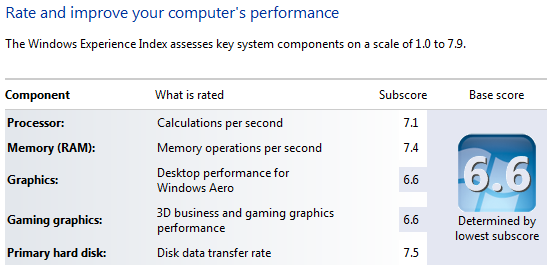
Solid State Drives may not be for everyone, users with a large media collection on their laptop for example, and they are more expensive but with recent leaps in technology making other components much faster, now the traditional hard drive has become the performance bottleneck for many systems, especially laptops. With SSD performance easily able to sustain 2-3 times the read and write speed of a traditional hard drive, the performance benefits are noticable. The Windows 7 experience index is generally around 5-5.9 for a traditional laptop drive, an SSD laptop drive will easily run up around 7.2-7.5 (see my laptop experience index on the right). While the actual relationship of performance to these numbers is a bit subjective, my experience with SSD upgrades is that it definitely feels 50% quicker at least.
My current preferred SSD is the OCZ Vertex range, either the SATA 2 Vertex II or the SATA 3 Vertex III. I only prefer these as they are readily available from one of my suppliers at good prices and they are fast and, so far, reliable. There are a couple of issues though. The main issue I have had is that the OCZ 2.5″ drives are slightly larger (a fraction of a millimetre but enough to be noticable) than a traditional drive which is strange. I have had some fitting issues in some laptops where the slightly larger width makes it a very snug fit, especially where there is a carrier screwed to the drive (2-3 yr old Lenovo T-Series laptops seem particularly difficult to get the OCZ SSD’s into). I have also had some compatibility issues with some brands and the newer SATA 3 Vertex III drives. An HP 6560b Probook for example just could not recognise the drive at all but had no problems with the SATA 2 Vertex II drive (they are supposed to be backwards compatible). Even a firmware update to the drive and a BIOS update to the laptop made no difference. The same drive worked without issue in my Dell Precision M4500 laptop so it can be a bit hit and miss at the moment. If in doubt, go with the SATA II option, they are pretty quick anyway!
Long term performance and reliability should be pretty good, the chip technology is good these days and always improving but as always, make sure you back up regularly regardless. I carry an external USB drive for bulk storage as my 128GB capacity is a bit light on, I also have a 32GB SD card (encrypted just in case it falls out and I lose it) permanently plugged into my laptop for a bit of extra space. 128GB does seem to be the pricing sweet spot at the moment but the 256GB and 512GB drives are getting cheaper as they become more popular and production increases.
I wont be going back to the old drives myself. You may not want the extra expense but it is definitely worth it in my opinion.
UPDATE: February 5th 2012
I have had a couple of client SSD’s fail recently, anecdotal evidence suggests that they may not be as reliable as we had hoped. The other downside is that when they fail, they fail, game over. It is relatively rare for a mechanical drive to fail without warning with no way of recovering any data. That said, I still use and recommend then. To me, the performance gains far outweigh the reliabilty issues. Make sure you have good regular backups and decide if you want the Toyota Corolla or the McLaren F1 racecar.

